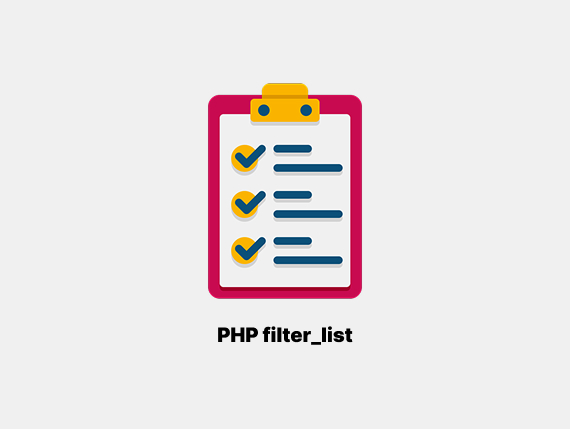If you are working with PHP and need a way to confirm if something is indeed a file, the is_file function will be the fit for this task.
In this tutorial, I will walk you through everything you need to know about is_file. You will learn how it works, its syntax, and how to use it.
What is is_file?
The is_file function in PHP is a built-in tool that checks if a given path points to a regular file. This is different from checking if something exists in general because is_file specifically verifies if the path leads to an actual file—not a directory, symbolic link, or any other type of filesystem object.
If You have a directory named “data” and a file named “data.txt” in the same location. If your code assumes “data” refers to a file, it could lead to some frustrating bugs.
Using is_file ensures you are targeting the right object. It is particularly useful when:
- Validating user-uploaded files.
- Preventing accidental overwriting of directories.
- Building scripts that process specific file types.
Anyway, here is the syntax of is_file:
// It returns boolean type
is_file(string $filename)Here is how it works:
- Parameter: It takes one argument,
$filename, which is the path to the file you want to check. - Return Value: It returns
trueif the path points to a valid file andfalseotherwise.
Here is a comparing table for is_file with other file functions:
| Function | Purpose | Returns |
|---|---|---|
| is_file | Checks if a path is a file. | true/false |
| file_exists | Checks if a file or directory exists. | true/false |
| is_dir | Checks if a path is a directory. | true/false |
| is_readable | Checks if a file is readable. | true/false |
In the following section, you will see an example about is_file in PHP. let’s move on.
PHP is_file Example
Here, I have to check if the file already exists before trying to read it.
$filePath = "documents/report.txt";
if (is_file($filePath)) {
echo "The file exists";
} else {
echo "This file is not acceptable.";
}It checks if report.txt is an actual file. If the file is available, it continues the script; otherwise, it handles error and outputs a message.
Let’s summarize it.
Wrapping Up
The is_file is an built-in function in PHP that validates whether a path is pointing to a file.
Thus, when handling uploads, processing or storing data (temporary files), or just managing your projects, is_file gives you another roadblock to write code securely.