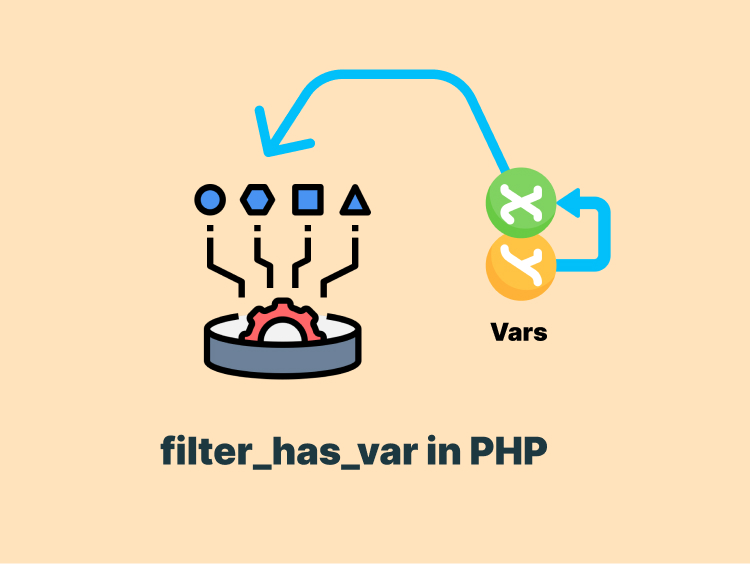Before PHP 5.2, there was no built-in filter extension in PHP. You had to manually handle and sanitize input. PHP 5.2 added a filter system, and filter_id() was introduced to map filter names to their numeric IDs.
In this article, you will learn how to get filter IDs by examples. Let’s get started.
What is filter_id()?
filter_id() returns the filter ID for a given filter name. It helps when you use PHP’s filter system. It converts a filter’s name like “email” into a numeric ID such as 517.
Here is its syntax:
filter_id(string $filter_name)- $filter_name: A string like “int”, “email”, or “string”.
- Returns: The numeric ID as an integer.
- Returns false if the name is not valid.
Here is a quick example:
echo filter_id("email"); The output:
517
This helps when you store or compare filters as IDs.
So, why use it?
- Use filter_id() when your code works with filters stored in variables. It lets you pass numeric IDs to filtering functions instead of hardcoding names.
- PHP assigns specific numeric values to filters and
filter_id()helps retrieve them.
Let’s move on to the following section to understand how to use filter_id() with filter_var() and filter_input().
Use filter_id() with filter_var() and filter_input()
The filter_var() function filters a variable with a specific filter. Instead of using a filter name, you can pass its ID with filter_id().
Example:
$email = "[email protected]";
$filter = filter_id("email");
if (filter_var($email, $filter)) {
echo "Valid email";
} else {
echo "Invalid email";
}Output:
Valid email
Here:
- You won’t need to update your code manually if the filter name changes in future PHP versions.
- Helps when filter names are stored in variables.
filter_input() retrieves and filters external variables (e.g., from $_GET, $_POST). You can use filter_id() to dynamically specify the filter.
Here is an example:
First, you need to pass the name variable as a param to the URL like this:
localhost/script.php?name=Jasmeen%20AlbertThe %20 represents the space between the words in a URL.
Here is the code in script.php page
$filter = filter_id("string");
$name = filter_input(INPUT_GET, "name", $filter);
if ($name !== null && $name !== false) {
echo "Sanitized name: " . $name;
} else {
echo "Invalid input";
}This will show you the following output:
Jasmeen Albert
- It helps when your code uses different filters based on user input or settings.
- Useful when filters are stored in variables and need to be applied conditionally.
Wrapping Up
In this article, you learned how to use filter_id() with filter_var() and filter_input() to dynamically validate and sanitize data in PHP.
Here is a quick recap:
filter_id()converts a filter name into its numeric ID.- It makes filtering more dynamic and adaptable.
- Works well with
filter_var()for validating and sanitizing variables. - Helps
filter_input()fetch and sanitize user input dynamically.
What is filter_id() in PHP?
echo filter_id("email");
// Output: 517
Why use filter_id() instead of filter names?
- Makes handling user input more dynamic.
- Helps retrieve filter IDs assigned by PHP.
- Useful when storing filter types in a database, as IDs are more efficient than names.
How do you use filter_id() with filter_var()?
$email = "[email protected]";
$filter = filter_id("email");
if (filter_var($email, $filter)) {
echo "Valid email";
} else {
echo "Invalid email";
}
$filter = filter_id("string");
$name = filter_input(INPUT_GET, "name", $filter);
if ($name !== null && $name !== false) {
echo "Sanitized name: " . $name;
} else {
echo "Invalid input";
}